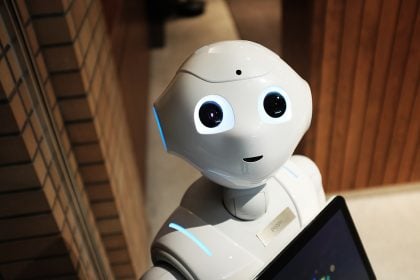Studying in 2025 has never been easier, thanks to the rise of Artificial Intelligence (AI) tools. From writing assistants to research helpers, AI is transforming the way students learn, complete assignments, and manage their time.
But with so many AI tools out there, which ones are actually worth using—and more importantly, free?
In this article, we’ll highlight the top 10 free AI tools for students in 2025, covering study aids, productivity apps, creative platforms, and more. Whether you’re in high school, college, or pursuing advanced studies, these AI-powered tools can make your academic life smoother and smarter.
Why Students Should Use AI Tools
AI tools aren’t about replacing effort—they’re about working smarter, not harder. They can:
- Save time on repetitive tasks like note-taking or paraphrasing.
- Improve the quality of assignments through grammar checks and idea generation.
- Enhance creativity for projects, presentations, and designs.
- Provide instant answers and explanations for complex subjects.
When used responsibly, AI can be the ultimate study partner in 2025.
Top 10 Free AI Tools for Students in 2025
1. ChatGPT (OpenAI) – Your Study Buddy
ChatGPT remains one of the most popular AI tools in 2025. Students use it to summarize notes, brainstorm essay ideas, solve math problems, or practice languages.
- ✅ Free plan available
- ✅ Great for Q&A and explanations
- 🌐 OpenAI ChatGPT
2. Grammarly – Write Like a Pro
Grammarly’s AI helps students improve grammar, spelling, and sentence clarity. The free version includes basic corrections, while the AI-powered tone suggestions make essays and emails more professional.
- ✅ Free grammar and spelling check
- ✅ Works as browser extension or app
- 🌐 Grammarly
3. QuillBot – Paraphrasing & Summarizing Made Easy
Struggling with rewording assignments? QuillBot uses AI to paraphrase sentences, summarize research papers, and even check grammar. Perfect for rephrasing without losing meaning.
- ✅ Free paraphrasing tool
- ✅ Summarizer included
- 🌐 QuillBot
4. Notion AI – Productivity & Note-Taking
Notion combines AI with note-taking and task management. Students can generate study notes, organize assignments, and create to-do lists in one place.
- ✅ Free student plan
- ✅ Customizable templates
- 🌐 Notion AI
5. Canva AI – Design Projects in Seconds
Need to make presentations or posters? Canva’s AI features like Magic Design and Text-to-Image help students create stunning visuals without design skills.
- ✅ Free design templates
- ✅ AI-powered creativity tools
- 🌐 Canva
6. Wolfram Alpha – The Smart Calculator
For math and science students, Wolfram Alpha is a lifesaver. It doesn’t just give answers—it explains solutions step by step. Great for algebra, calculus, physics, and chemistry.
- ✅ Free answers for many subjects
- ✅ Step-by-step solutions with Pro (optional)
- 🌐 Wolfram Alpha
7. Perplexity AI – Research Without Hassle
Perplexity AI works like a smarter search engine. Instead of just giving links, it summarizes answers with sources, helping students with research papers and assignments.
- ✅ Free to use
- ✅ Cites sources for reliability
- 🌐 Perplexity AI
8. SlidesAI – Create Presentations Fast
SlidesAI turns text into fully designed slide decks. Just paste your content, and the AI generates a professional presentation in minutes.
- ✅ Free plan with basic slides
- ✅ Saves time for class projects
- 🌐 SlidesAI
9. Soundraw – AI Music for Projects
Working on a creative project or video? Soundraw lets students generate copyright-free background music. Perfect for multimedia assignments.
- ✅ Free trial available
- ✅ Customizable music styles
- 🌐 Soundraw
10. Adobe Firefly – AI Creativity Tool
Adobe Firefly is an AI art and design tool that helps students create images, logos, and graphics using text prompts. It’s ideal for creative courses and personal projects.
- ✅ Free access with Adobe account
- ✅ Text-to-image & design features
- 🌐 Adobe Firefly
How to Use AI Responsibly as a Student
While AI can be a powerful helper, students should use it wisely:
- ❌ Don’t copy AI text word-for-word in assignments.
- ✅ Use AI for brainstorming, summaries, and improving your own writing.
- ✅ Always check facts—AI can sometimes make mistakes.
- ✅ Follow your school’s guidelines on AI usage.
Remember: AI is a tool, not a replacement for learning.
Final Thoughts
The rise of free AI tools for students in 2025 means learning is no longer limited to textbooks and lectures. Whether you’re writing essays, solving equations, or designing projects, AI can make your academic life faster, easier, and more creative.
From ChatGPT’s study help to Canva AI’s design power, these tools can be your secret weapon to succeed in school. Just remember to use them ethically and responsibly.
FAQs
Which AI tool is best for students in 2025?
ChatGPT is the most versatile, helping with writing, problem-solving, and study assistance.
Are these AI tools free for students?
Yes, all listed tools have free versions, though some offer paid upgrades.
Can I use AI tools for essays?
Yes, but you should use them for brainstorming, grammar checks, or summaries—not for submitting fully AI-written essays.
Is using AI considered cheating?
It depends on your school’s policies. Use AI responsibly to support learning, not to replace your work.
READ ALSO: Samsung Galaxy S25 vs iPhone 17 – Which Should You Buy?