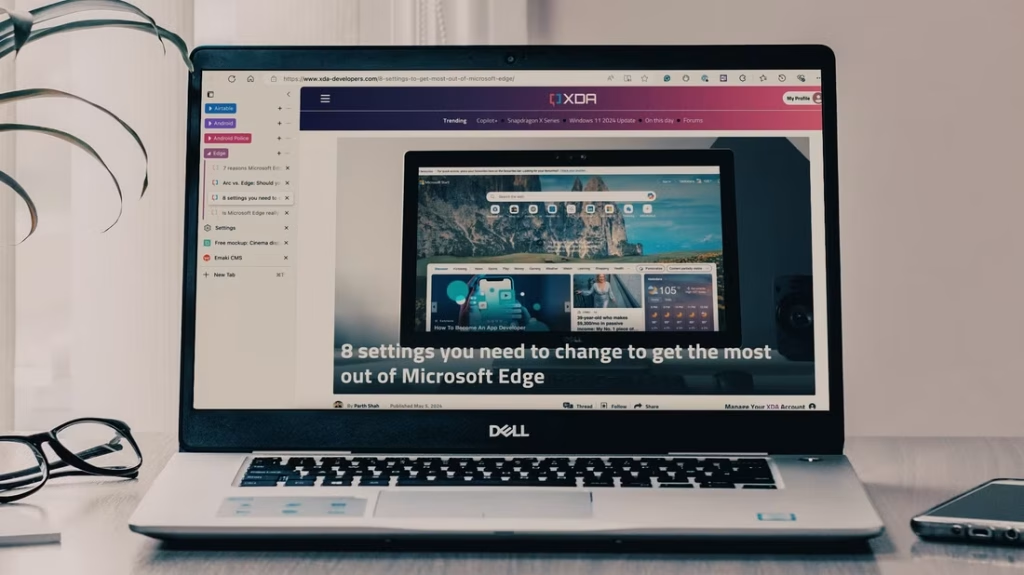If you’ve ever set up a brand-new Windows PC and decided to grab Google Chrome, you’ll know the routine. You open Edge, type “Google Chrome download” into Bing, click the link… and almost every step of the way, Microsoft politely reminds you: “Hey, Edge is great too—fast, secure, and built on the same tech as Chrome.”
Usually, once Chrome is installed, those nudges fade away. But maybe not for long. New hints suggest Microsoft is experimenting with a feature that quietly monitors which browser you use most—and if it’s Chrome, well, you might see a little prompt asking if you’d like to pin Edge to your taskbar.
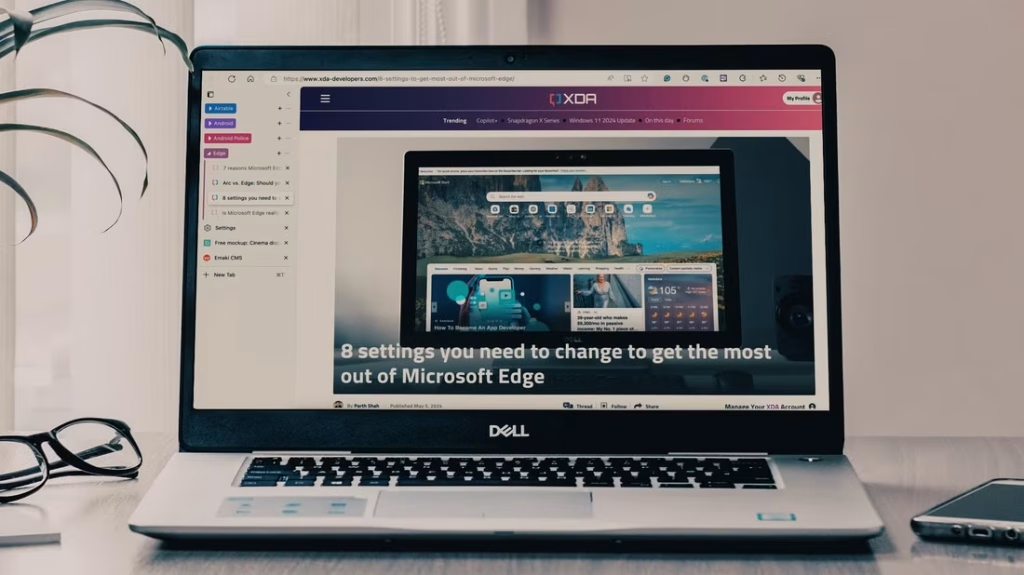
The discovery comes from Windows Latest, which poked around in the latest Canary build of Microsoft Edge. Buried in the code was an eyebrow-raising variable name:msOptimizeChromePBSignalForPinningOnCloseCampaigns.
It’s a mouthful, but it’s also revealing. The bit labeled “PinningOnCloseCampaigns” points to a scenario where you open Edge, then close it. At that moment, the browser could pop up a friendly note suggesting you keep Edge pinned for quick access—possibly slipping in the reminder that it’s Chromium-powered, just like Chrome.
Then there’s “PBSignal,” which seems tied to certain user behaviors. Digging deeper, Windows Latest found flags like:
msPinningCampaignChromeUsageGreaterThan90Trigger– likely activated if Chrome accounts for more than 90% of your browsing time.msPinningOnCloseCampaignsChromeEngagedUser– aimed at folks who clearly prefer Chrome over anything else.
Curiously, there’s also a flag meant for non-Chrome users—maybe to tap into reasons some people avoid Google’s browser entirely. But in most cases, these prompts would appear only when you briefly open Edge and then close it again. Think of those moments when you accidentally click a link in Windows and instantly shut the browser.
Now, to be fair, this isn’t live yet. Microsoft’s still tinkering with the code, and there’s always a chance it never leaves the testing phase. Still… given the company’s history of nudging users toward Edge, you can probably guess where this is headed.
If you’re curious about how Edge stacks up, it does have a few neat tricks—features so handy that some wish Chrome would copy them. Then again, you could just skip the browser rivalry altogether and explore an entirely different option.